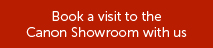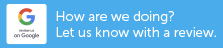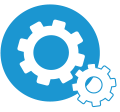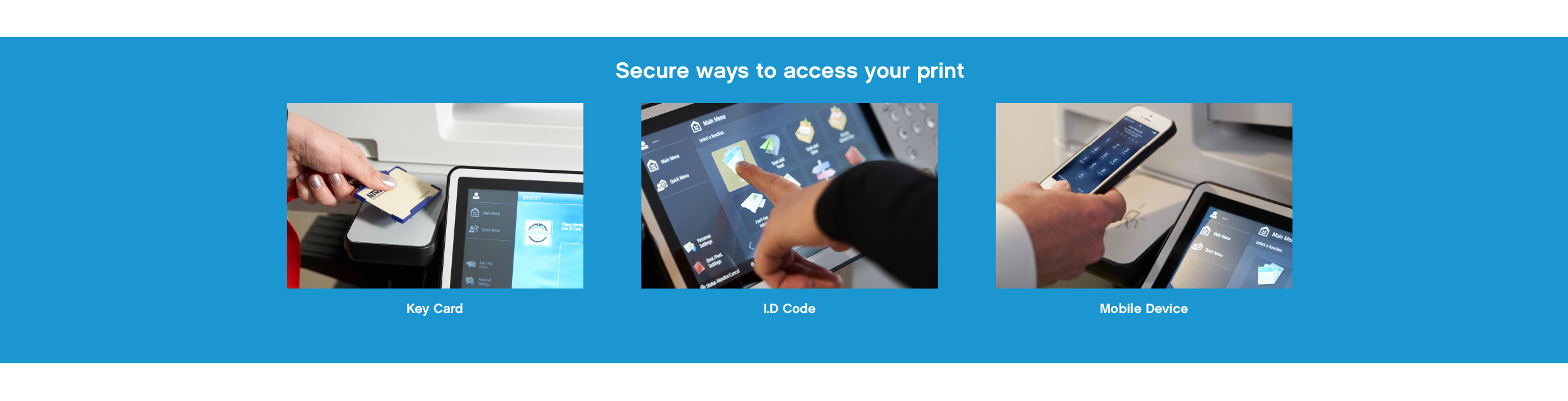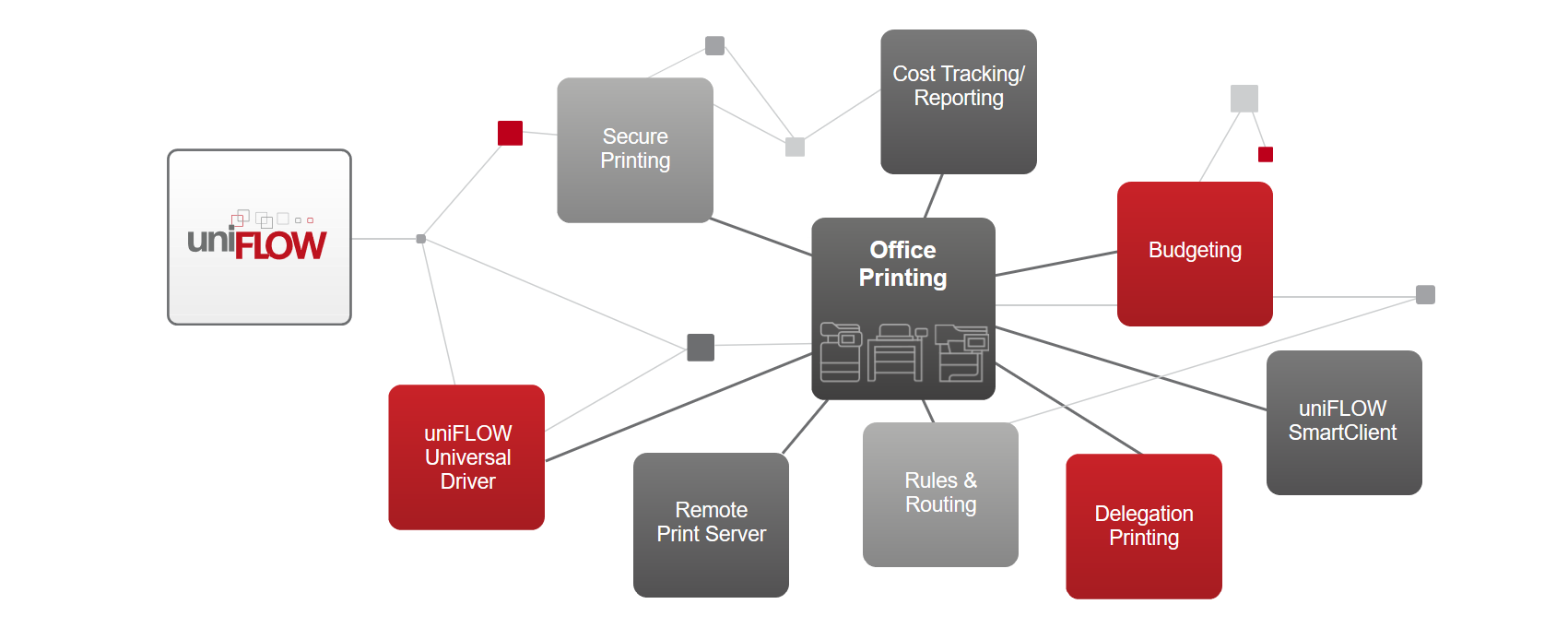PaperCut™ is an all-round print management technology offering print security, device and cost management. The software is easy to install either on-site or remotely and is up and running within minutes. Used worldwide, the software is user-friendly with a logical, familiar operating platform.
PaperCut™ software is updated to evolve alongside global advancements in technology, which is why it’s a popular choice with companies across the world. The software itself is incredibly stable and is not prohibited by infrastructure, working seamlessly with an on-site, hybrid or a cloud-based print network.
The software is compatible with any brand of machine, so you can easily adopt a secure print strategy without the need to overhaul your hardware. It also integrates with all major 64-bit operating platforms including Windows, Linux, Mac and Novell.
PaperCut™ has been designed to give businesses better control over their print network resulting in higher efficiencies and drastically reduced printing costs. PaperCut offers full visibility across your print fleet with tracking, and tools for change which encourages users to change the way they print, create policies like duplex and black and white printing, or even a stop guard to check if they need to print at all. The built-in reports allow businesses to see newfound savings and focus areas in real-time.
Mobile and BOYD printing allows remote workers to print their documents once connected to the network, benefitting from the same level of control and security as their colleagues in-house. PaperCut is compatible with Mobility Print, Web Print, Email to Print, Google Cloud Print and iOS Printing making the transition from remote working to workplace simple.
Increasing document security is the main reason that PaperCut™ is installed in offices worldwide. PaperCut™ protects sensitive documents with Find-Me printing. Users print to a global virtual queue and can release their documents securely while at the device. Devices can also be secured with user authentication via a touch screen or card reader at the MFD. Sensitive documents can also be given an additional layer of security by using watermarking and digital signatures to include the owner ID on every document.
PaperCut is a smart simple to install and easy to manage software. Proven, trusted and rarely problematic, it’s easy to see why so many businesses are using the software to manage their document printing.
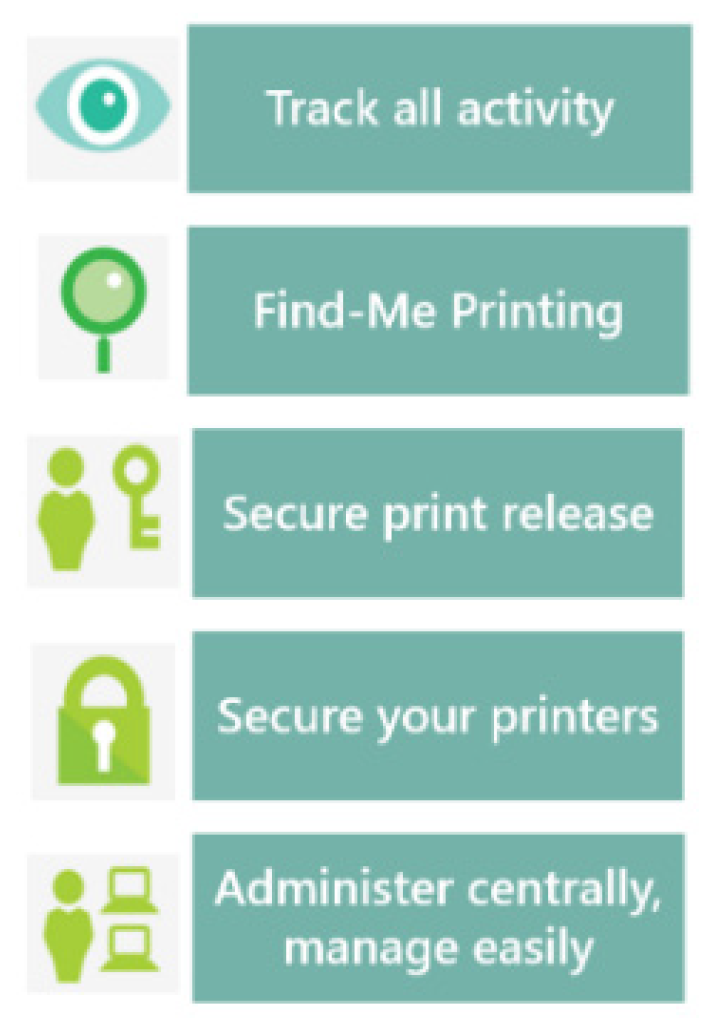
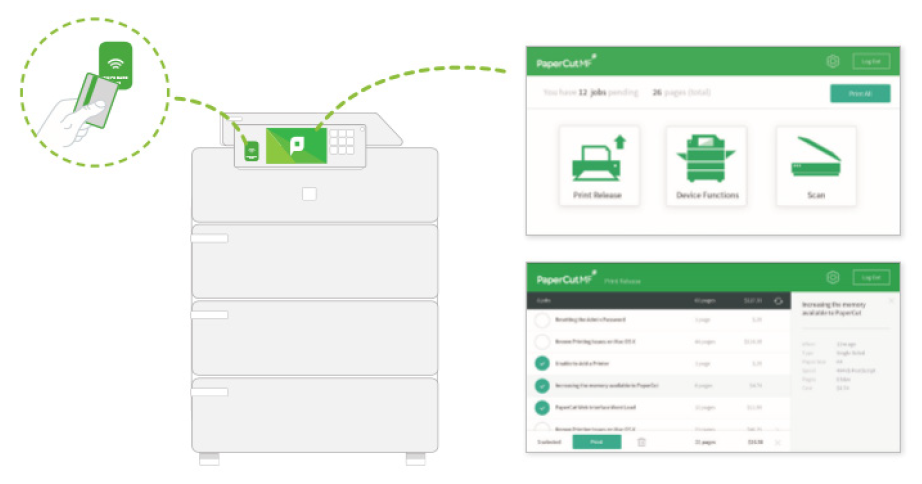
![]()